1.1 --- a/android/build.xml Sat Feb 25 21:30:49 2012 +1000
1.2 +++ b/android/build.xml Sat Mar 03 15:52:59 2012 +1000
1.4 <?xml version="1.0" encoding="UTF-8"?>
1.5 <project name="Lxdream" default="help">
1.7 -<!-- The local.properties file is created and updated by the 'android'
1.9 - It contains the path to the SDK. It should *NOT* be checked into
1.10 - Version Control Systems. -->
1.11 + <!-- The local.properties file is created and updated by the 'android' tool.
1.12 + It contains the path to the SDK. It should *NOT* be checked into
1.13 + Version Control Systems. -->
1.14 <property file="local.properties" />
1.16 - <!-- The build.properties file can be created by you and is never touched
1.17 - by the 'android' tool. This is the place to change some of the
1.18 - default property values used by the Ant rules.
1.19 + <!-- The ant.properties file can be created by you. It is only edited by the
1.20 + 'android' tool to add properties to it.
1.21 + This is the place to change some Ant specific build properties.
1.22 Here are some properties you may want to change/update:
1.27 The name of the output directory. Default is 'bin'.
1.29 + For other overridable properties, look at the beginning of the rules
1.30 + files in the SDK, at tools/ant/build.xml
1.32 Properties related to the SDK location or the project target should
1.33 be updated using the 'android' tool with the 'update' action.
1.36 application and should be checked into Version Control Systems.
1.39 - <property file="build.properties" />
1.40 + <property file="ant.properties" />
1.42 - <!-- The default.properties file is created and updated by the 'android'
1.43 + <!-- The project.properties file is created and updated by the 'android'
1.44 tool, as well as ADT.
1.46 + This contains project specific properties such as project target, and library
1.47 + dependencies. Lower level build properties are stored in ant.properties
1.48 + (or in .classpath for Eclipse projects).
1.50 This file is an integral part of the build system for your
1.51 application and should be checked into Version Control Systems. -->
1.52 - <property file="default.properties" />
1.53 + <loadproperties srcFile="project.properties" />
1.56 - <!-- Required pre-setup import -->
1.57 - <import file="${sdk.dir}/tools/ant/pre_setup.xml" />
1.58 + <!-- quick check on sdk.dir -->
1.60 + message="sdk.dir is missing. Make sure to generate local.properties using 'android update project' or to inject it through an env var"
1.65 <!-- extension targets. Uncomment the ones where you want to do custom work
1.67 <target name="-pre-compile">
1.70 - [This is typically used for code obfuscation.
1.71 - Compiled code location: ${out.classes.absolute.dir}
1.72 - If this is not done in place, override ${out.dex.input.absolute.dir}]
1.73 + /* This is typically used for code obfuscation.
1.74 + Compiled code location: ${out.classes.absolute.dir}
1.75 + If this is not done in place, override ${out.dex.input.absolute.dir} */
1.76 <target name="-post-compile">
1.80 - <!-- Execute the Android Setup task that will setup some properties
1.81 - specific to the target, and import the build rules files.
1.83 - The rules file is imported from
1.85 - Depending on the project type it can be either:
1.89 + <!-- Import the actual build file.
1.91 To customize existing targets, there are two options:
1.92 - Customize only one target:
1.93 - copy/paste the target into this file, *before* the
1.96 - customize it to your needs.
1.97 - - Customize the whole script.
1.98 + - Customize the whole content of build.xml
1.99 - copy/paste the content of the rules files (minus the top node)
1.100 - into this file, *after* the <setup> task
1.101 - - disable the import of the rules by changing the setup task
1.102 - below to <setup import="false" />.
1.103 + into this file, replacing the <import> task.
1.104 - customize to your needs.
1.106 + ***********************
1.107 + ****** IMPORTANT ******
1.108 + ***********************
1.109 + In all cases you must update the value of version-tag below to read 'custom' instead of an integer,
1.110 + in order to avoid having your file be overridden by tools such as "android update project"
1.113 + <!-- version-tag: 1 -->
1.114 + <import file="${sdk.dir}/tools/ant/build.xml" />
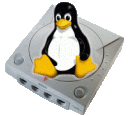 lxdream 0.9.1
lxdream 0.9.1